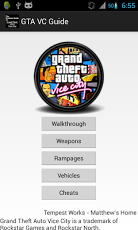GTA Vice City Ultimate Guide 1.1.2
Free Version
Publisher Description
GTA Vice City Ultimate GuideThis is a must-have app for GTA Vice City players. It allows you to play the game smoothly until 100% completion.Features:1. Walkthroughs - allows you to watch the walkthroughs of all missions2. Weapons - allows you to browse all the weapons in GTA Vice City and shows you where to buy and get them3. Vehicles- shows the images of all vehicles in GTA Vice City and allows you to complete missions easily4. Rampages - shows the informations and locations of all the 35 rampages in GTA Vice City5. Cheats - shows all the valid cheats in GTA Vice City6. More features coming!NOTE: Not by Matthew's Home. I helped my friend put his app to Google Play.Designed for WVGA (480x800) or higher resolution.Grand Theft Auto Vice City is a trademark of Rockstar Games and Rockstar North. I do not claim, or have any, affiliation with them.Keywords: GTA Guide, GTA, Vice City, Ultimate guide, GTA VC Guide, 俠盜çµ車手, 橫行霸é“, 俠盜飛車
About GTA Vice City Ultimate Guide
GTA Vice City Ultimate Guide is a free app for Android published in the Other list of apps, part of Education.
The company that develops GTA Vice City Ultimate Guide is Matthew's Home. The latest version released by its developer is 1.1.2. This app was rated by 4 users of our site and has an average rating of 4.8.
To install GTA Vice City Ultimate Guide on your Android device, just click the green Continue To App button above to start the installation process. The app is listed on our website since 2013-06-20 and was downloaded 1,112 times. We have already checked if the download link is safe, however for your own protection we recommend that you scan the downloaded app with your antivirus. Your antivirus may detect the GTA Vice City Ultimate Guide as malware as malware if the download link to hk.matthewshome.nick.gtavcguide is broken.
How to install GTA Vice City Ultimate Guide on your Android device:
- Click on the Continue To App button on our website. This will redirect you to Google Play.
- Once the GTA Vice City Ultimate Guide is shown in the Google Play listing of your Android device, you can start its download and installation. Tap on the Install button located below the search bar and to the right of the app icon.
- A pop-up window with the permissions required by GTA Vice City Ultimate Guide will be shown. Click on Accept to continue the process.
- GTA Vice City Ultimate Guide will be downloaded onto your device, displaying a progress. Once the download completes, the installation will start and you'll get a notification after the installation is finished.